|
<< Click to Display Table of Contents >> Photo Gadget |
  
|
|
<< Click to Display Table of Contents >> Photo Gadget |
  
|
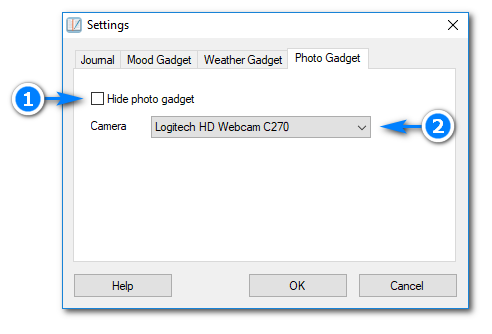
![]() Hide photo gadget
Hide photo gadget
Check this option to hide the photo gadget. You can also hide and show the photo gadget from the View menu.
![]() Camera
Camera
Use this option to select the camera to use when adding a photo to your journal entry.
Related: