|
<< Click to Display Table of Contents >> Photo Gadget |
  
|
|
<< Click to Display Table of Contents >> Photo Gadget |
  
|
You can add a photo by clicking the Photo button on the toolbar.
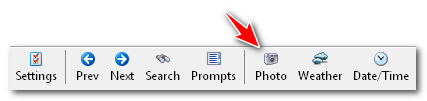
Use the photo gadget to include a photo of yourself for the journal entry. .
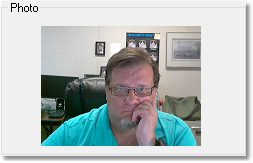
If you have multiple cameras you can select the camera to use in the photo gadget settings.
You can toggle the photo gadget on and off from the photo gadget settings or the View menu.
* Author Note: Yes, that is a picture of me. :) One thing I like about Journal2Day is looking at how I have changed daily over the years.