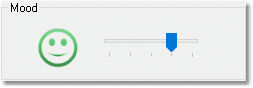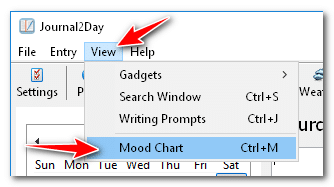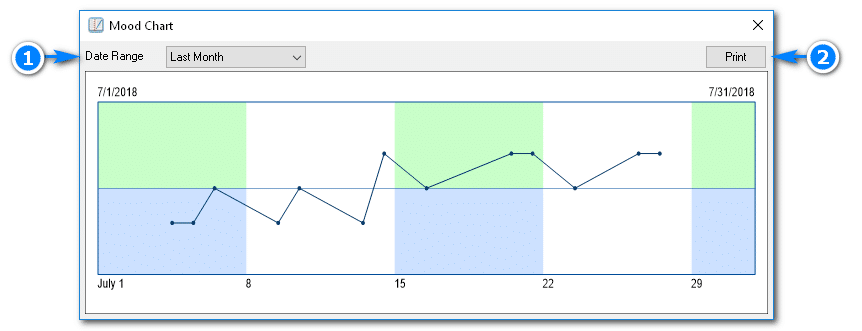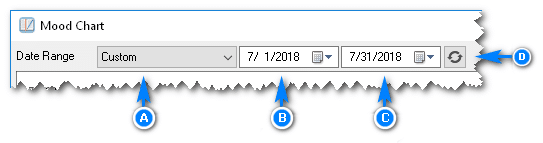Being able to go back and review the past is one of the main benefits of keeping a journal and with Journal2Day’s mood chart you can easily see your daily mood over a period of time.
Mood Gadget
The mood gadget has 5 levels ranging from very sad to very happy and is used to set your overall mood for the day.
Mood Chart
The mood chart lets you view your mood over any period of time.
To view the mood chart select Mood Chart from the View menu.
Use the Date Range (1) list to select the time period for the mood chart. You can also print the chart using the Print (2) button.
You can set a custom range by selecting Custom (a) from the date range then setting the starting (b) and ending (c) dates. Once you have set a custom range click the refresh (d) button to update the chart.